This is one more trick from Dan Poynter: in the upper left hand corner of your PowerPoint slides, identify the number of slides that are left. This is one way to help pace yourself. Since I’ve noticed that these recent Tips have generated very little comment, next week we will move on to a much more scintillating topic: getting past embarrassing training moments! If you have ever been embarrassed as a trainer and lived to train another day, please send in your stories and we’ll publish them in the next Tip!
Tip #1022: My Equatorial Guinea Adventure: Heading Home
I took the hotel shuttle to the airport and luckily there was a