“Teachers can’t simply take a face-to-face lesson and put it online and expect great learning to happen.” Callie Bush
Like many of you, I’ve been “pivoting” to virtual training formats. For the past few weeks, I’ve been converting classroom training into virtual training. The process is not seamless by any means.
I’ve had little experience facilitating a virtual program. My greatest problem is simply not knowing how long virtual activities will take.
I know that it is recommended to have virtual activities every 3-5 minutes to keep learners engaged. For a while, I thought that meant there was no place for providing new content. I have come to realize that there is a time and place for lecturettes that are short and engaging when I want to introduce new information.
I’ve struggled with whether to have a slide for each poll question or to just rely on the poll graphic itself. I’ve erred on the side of having those slides for reference. I’d love your recommendations.
I’ve been creating lesson plans that essentially have 5- to 10-minute increments. But is it reasonable to expect that 5 minutes is sufficient to set up, take and debrief a poll? I’ve added 5 minutes for the debrief, just to be on the safe side. I don’t know if it will be necessary or enough.
What is the best way, or alternative ways, to debrief small group work done in breakout rooms? The group members could respond to questions in side by side chat pods, if the virtual platform allows for that. That could take at least 5 or more minutes for the participants to write and for me to read out and comment on their responses. A representative from each group could verbally report the group’s results. Assuming three groups in three breakout rooms, 15 minutes would be sufficient in a classroom. Would that timing be the same in a VILT?
What about using white boards? I’m a strong proponent of the use of flipcharts to document small group work in the classroom. I’d like to use white boards the same way. However, my limited experience saw people using text in 8- point font that was almost impossible to read. How adept are people at selecting a larger font, so their text responses are clear? Can I set up the font size for everyone ahead of time? Does it take extra time to get the white board on the screen for a group to report out?
For a large group annotated response, is it better to use a white board or to have people annotate on a PowerPoint slide?
It occurs to me that there are practitioners out there with considerable experience who could answer these questions. Hopefully, if you are among them, you’ll help me find the answers.
Many thanks in advance!
May your learning be sweet- and safe.
Deborah