“I believe that first impressions are very important.” F.W. de Klerk
If you want to make a positive impression on a virtual platform, here are things you should NOT do:
- Sit far back from the computer screen so you seem detached.
- Not look at the camera so there is no eye contact.
- Look down at the camera so you seem aloof.
- Have clutter in the background.
- Not turn off email or other messaging applications.
- Not minimize external distractions.
- Check email during the conversation.
- Have lighting behind you or to the side, creating a shadow on your face.
- Allow sunlight, direct or reflected, to shine into the webcam.
- Wear black, white or bright colors that may reflect light.
- Wear thin stripes or busy patterns.
- Wear jewelry that may reflect light or make noise when moving.
- Wait to the last minute to call and log in.
- Assume that people can’t see or hear what you do before or after the session if you’re logged in.
- Not mute when there is background noise.
- Not turn on your video or ask the others to turn theirs on.
- Rush into discussion before making sure the other people can see and hear you well.
- End a sentence in a higher pitched voice, so it sounds like you are asking a question or are less confident.
- Show up late to meetings.
- Speak too fast so you sound garbled.
- Not talk when visuals are updating on the screen.
- Allow awkward silences when people are silently taking polls.
- Push to continue an online meeting when there are major technical issues, or the other person becomes frustrated.
- Be afraid to suggest rescheduling if noise or distractions at the other person’s end make the time unproductive.
- Forget to seek agreement on any follow-up steps, next appointment times, or open action items.
- Miss an opportunity to thank your clients for their trust in you.
- Book meetings so close together you don’t have a minute to reset and get centered before the next session.
- Not keep hydrated or use cough drops to sooth your throat, if necessary.
- Not ensure your devices are fully charged or plugged in.
- Not display empathy by asking the other people about themselves before talking business.
- Not be aware of your body language.
- Not add more inflection and pitch variety to your voice, so you sound flat or monotone.
- Not ask questions to encourage interaction or check for understanding.
What have I missed?
May your learning be sweet- and safe.
Deborah
#virtualpresentation #virtualpresentationdon’ts