A good participant handout or training manual includes everything the participant may need to refer to later: to refresh his or her memory, provide examples, give useful documentation, offer templates and job aids, and serve as a lasting written testament to the participant’s earlier success in applying new concepts or skills on completed worksheets.
A copy of PowerPoint slides is NOT an adequate or effective participant handout.
There are five reasons why.
1. PowerPoint is an audiovisual aid. As such, it is intended to supplement or complement training. It can be very effectively used to emphasize key points and provide visuals or cartoons that reinforce those points. The actual training information belongs in a participant packet or manual. Nothing should be on a PowerPoint slide that isn’t already in the participant manual.
2. If all the training information is on the PowerPoint slides, either there is too much writing on the slides or there are too many slides. If there is too much writing on the slides, that makes the slides very difficult to read. There should only be five or six key points. If there are too many slides with writing on them, the participants will be overwhelmed and fatigued.
3. Real participant materials include activity worksheets as well as supporting documentation. When participants can read, write, answer questions, test their knowledge and understanding, apply new concepts or techniques to case situations, jot down their answers and notes, interact, discuss, and review materials in a workbook, they have a terrific resource for future reference. A copy of PowerPoint slides, even one with a few slides to a page with a space for notes, is a very poor substitute because the information on the slides is rarely interactive and engaging.
4. Writing notes on a copy of a PowerPoint slide does not contribute to long-lasting learning and does not meet the needs of a variety of learning styles. Training designed around PowerPoint is generally lecture-based rather than participant-centered and interactive. The notes that participants write typically refer to what the lecturer says either in the presentation or in answer to questions.
5. There is no table of contents on a copy of PowerPoint slides to help participants find what they need easily and quickly. A well designed participant manual has a table of contents and all pages in the manual are numbered. Participants will refer again and again to a well organized participant manual that has useful information, examples, and worksheets.