Trainer behavior is concerned with what the trainer will do to facilitate learning. One key decision relates to how to make the most efficient use of time for effective learning. This requires awareness and preparation to avoid the wasteful –time leaks” that can occur during three different phases of the teaching/ learning process:
- Transition time
- Instruction time
- Post-instruction, independent practice time
For example, waiting time can become learning time by having participants think about or do something during transitions. You know that participants arrive at different times. Some are there very early and others come later. Wouldn’t it be nice to honor their time by having them get involved in an activity related to the program as soon as they arrive?
Transitional learning activities (called “sponges”) can productively “sop up” waiting time that would otherwise be wasted in waiting until instruction can begin. These can include instructions (on a Power Point slide or flip chart) to meet other participants and discuss questions relevant to the training, or participate in a self reflection activity (“Please identify one thing that would make your participation in this program worthwhile and write it on a post-it note and then place it on the flip chart.”)
As participants leave for a break, you can even ask them to “be thinking about” something related to the content that will be covered after the break. Although they will not be aware they are actually thinking about the content while they are on break, once they return to class they will be immediately ready to get into the content. This is called an “anticipatory set.”
To patch instructional time leaks, DON’T:
- Assign tasks so difficult that no amount of effort will result in success- or so easy that little or no effort is required.
- Include material in a lesson that is related and could be important in another lesson, but is not necessary to achieve today’s learning.
- Make digressions that distract the participants.
- Present material in such a way that participants see no relevance to themselves. Consequently, they aren’t motivated to put forth learning effort.
- Pass out materials one at a time to each participant.
- Name the participant who will answer, before asking a question. This lets every other person in the room off the hook for even thinking about the answer!
- Discipline a participant while the others “enjoy the show.”
To patch independent practice leaks, DO:
- Have participants spend time on practice and activities that produce large learning gain.
- Make sure the participants know when their answers are incorrect, so they do not continue to make the same errors and the errors become “set.”
- Make sure the participants know what to do after they finish a task.
Dr. Hunter says that –Time is the coin of teaching. That is what we have to spend to obtain learning.” We need to avoid wasting precious learning time!!