“I don’t want to make the wrong mistake.” Yogi Berra
When you really think about it, what is most useful for a participant to take from a training program? A good job aid certainly comes to mind. What about a recipe for success? In other words, how about a workbook or handbook that provides examples and worksheets that walk the participant through the process or procedure under discussion?
It has been said that a picture is worth a thousand words. This might be true, but I doubt it pertains to Power Point slides unless those pictures are labeled for future reference.
Let me be clear. My bias is that participants need to be actively engaged in learning and applying new skills. Therefore, it follows that their materials should be organized and formatted to support their current involvement and future review.
There are eight common and easily avoidable mistakes that training designers make when developing participant materials.
Mistake #1: Copying PowerPoint Slides
PowerPoint slides can be very helpful when used to emphasize a key point through a bullet, picture or comic strip. However, training that is predicated on having the participants take notes on copies of the PowerPoint slides is doomed to be ineffective.
First, if the real meat of the training is actually written on the slides, then the slides are too information-heavy to read and to follow. The participants need written reference pages to which they can refer in the future.
Second, relying on participants to take notes is a catch as catch can proposition. Unless they have their own shorthand, they are likely to miss key information. Again, this problem is eliminated if the participants have reference materials to follow or informational worksheets to fill in the blanks.
Third, information that is printed on PowerPoint slides can, at most, provide knowledge and pose questions to check for participant comprehension. If the object of the training program is to develop observable skills, the participants need to be able to apply what they have learned in a practice session during the training. For this, they need written instructions, guidelines and job aids, and then time to reflect on what they have learned, ideally by writing down and discussing their conclusions.
Mistake #2: Not Numbering Pages.
It may seem obvious, but numbering the pages in a participant manual or handout is the only way to ensure that everyone can quickly and easily locate the desired page.
Mistake #3: Not Titling Pages
Placing titles on pages helps direct the participants’ attention to the topic at hand. The title should serve as a label for the content included on the page.
Mistake #4: Placing Too Much Information on a Page.
There are four problems with this. First, if participants are reading, they are not listening to the trainer. Second, if there is too much information, it is difficult for participants to isolate the key information. Third, the eye can get easily tired after reading a lot of text. Fourth, if it is too much work to read all of the information, participants may tune out in frustration.
Mistake #5: Not Enough White Space.
Each page in the participant manual should be easy to scan. A wider margin (at least 1 inch on either side of the page) assists with this. So does space between paragraphs or items in a list.
Mistake #6: Not Emphasizing Key Information.
Participants need something to focus their attention. It is very helpful when key words or phrases are bold or italicized or underlined. Just don’t get carried away and emphasize everything.
Mistake #7: Using Small Type Sizes.
The only reason to use a small type size is to fit more information on a page, which we already know if not wise. Our mantra should be less rather than more when it comes to information. But in deference to tired, aging, and poorly sighted eyes, make sure to use a type size that is easy to read. That means at least 12 point, although 14 point is a personal preference.
Mistake #8: Using a Serif Font.
It may be a personal preference, but it seems that sans serif fonts (such as Ariel or Calibri) are much easier to read than the serif fonts (Courier or New York). This is primarily due to the fact that the letters in sans serif fonts seem more distinct and clear.
Quite simply, the pages in participant materials need to be written and formatted in such as way as to make key information easy to access and easy to read.
May your learning be sweet.
Deborah