“No matter how complicated a problem is, it usually can be reduced to a simple, comprehensible form which is often the best solution.” An Wang
With cartoons, clipart and pictures, my participant materials and PowerPoint slides can get pretty big. For years now, when I have needed to send a client documents that are very large, I have used web-based services. I would upload the document to the site and then the service would send a link to the client, who could then download the document.
When I was designing a number of training programs for a client and needed a more accessible but permanent depository, I began to use a shared drop box. This worked admirably and seemed to be the very best solution.
However, I am now in a situation where I am designing days and days of training materials and my client is not allowed to access web links or a drop box!
There was no difficulty until this past week, when I created the materials for the 12th training session. The topic was drug use and drug testing. The photos related to those topics were plentiful. So the MBs quickly added up. The completed participant manual, detailed facilitator guide and PowerPoint slides totaled 94 MB!
The client’s mailbox would not accept attachments that exceeded 10 MB. So I spent a full four hours splitting up the participant manual and then the PowerPoint slides into sections, renumbering them so they would fit back together, discovering that they were still too large, splitting them again and again and again.
I would get some sections down to 8 MB. However, when I attached these sections to an email message, some function of the email program increased the size of the documents so they surpassed 10 MB. I can’t tell you how many bounced messages I received indicating that the files exceeded the MB limit!
I finally realized that the sticking points involved individual pages and PowerPoint slides that were full of graphics and from 1.5-2.6 MB each. The only workaround I could think of at the time (very very early in the morning) was to pull out those pages and slides, create pdfs of them and send them separately.
This entire process was tiresome, complex, frustrating, and upsetting. It took painstaking detail to make sure that no pages or slides were overlooked and to label each file appropriately. It then required many separate email messages to transport them. The mailing process itself took almost an hour.
At last, it appeared that all messages with attachments were received, so I relaxed. Then I got an email from my client asking for a specific sections, since they said that they had never received them. I dutifully found the relevant section and resent it. However, it didn’t stop with one request. I got another email, then another email, and then another.
After the Chinese water torture of getting similar requests scattered throughout the day, I gave up and said I couldn’t do this any more.
The piecemeal approach was obviously ineffective.
One solution I suggested was that one of the client’s employees, who had a personal computer and could access the web, should download the materials, put them on a thumb drive and bring it to work.
The other solution which appealed to me, impatient to be done with this nightmare, was for me to put the documents on a thumb drive and send it to the client. That is what I did. Do you know that sending a tiny, almost weightless thumb drive overnight via Fed Ex costs over $70?!!
Satisfied that I had handled the problem, I moved on to create the participant materials for the next training session. Lo and behold, when I went to email these materials, I found that they also exceeded the email limit!
However, this time I was much wiser.
I made pdfs of the pages heavy with graphics. Then I removed the graphics from the document. This approach enabled me to send all of pages of the document at one time, with a note that the graphics would follow as separate pdfs. My client could then re-insert the graphics using the pdfs to recreate the complete document.
I wish I had thought of that when I first ran into the problem with the earlier documents! I hope this Tip saves your time (and your sanity) if you are faced with a similar large file predicament in the future.
May your learning be sweet.
Deborah